C&G Payables
Search and view the record of Payables for the account. Search by entering keywords in some or all of the fields.
|
|
|
|
|
|
|
|
|
Click Search to populate the grid.
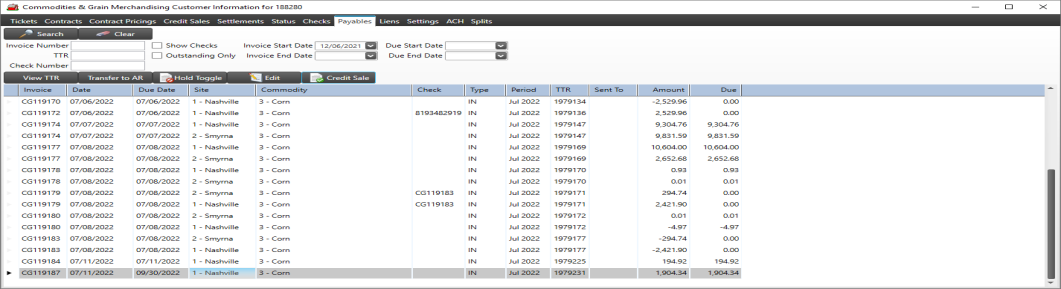
Use the buttons after highlighting a payment to
-
View the TTR
-
Transfer to AR will move the balance of the selected invoice to the customers AR balance.
-
Use the Hold Toggle to place the selected invoice on hold which turns the line red.
-
Click Edit on any invoice with an amount in the Due column to access the Edit Payable window.
-
Use Credit Sales to create a Credit Sales Contract
Edit a Payable
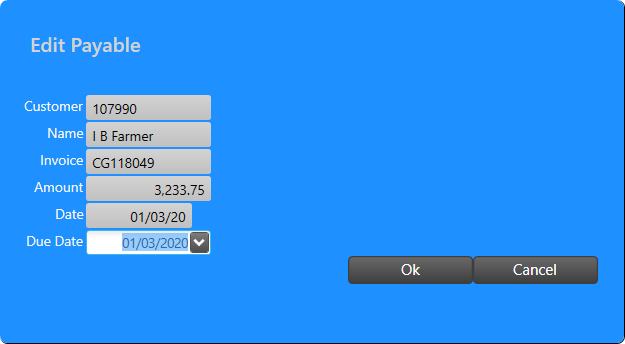
Use the drop down calendar to select a new Due Date and click OK.
Create a Credit Sale Contract
A Credit Sale Contract can be created for fully delivered Basis or Delayed Price Sale Contact or for invoices with due date greater than today's date.
Highlight the line item on the grid and click the Credit Sale button.
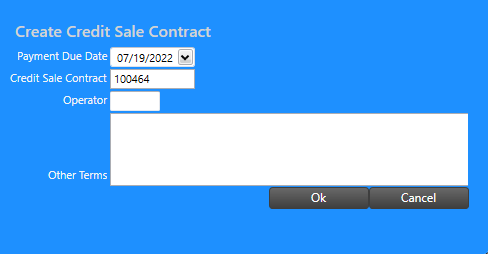
The Payment Due Date defaults to the current date. Use the drop down calendar to select an alternate due date.
The Credit Sales Contract ID defaults to the next available Contract ID.
Enter the Operator ID.
Add any Other Terms if needed.